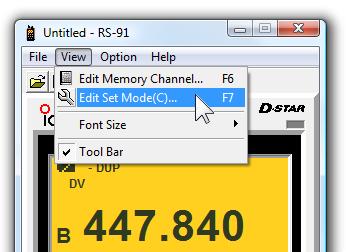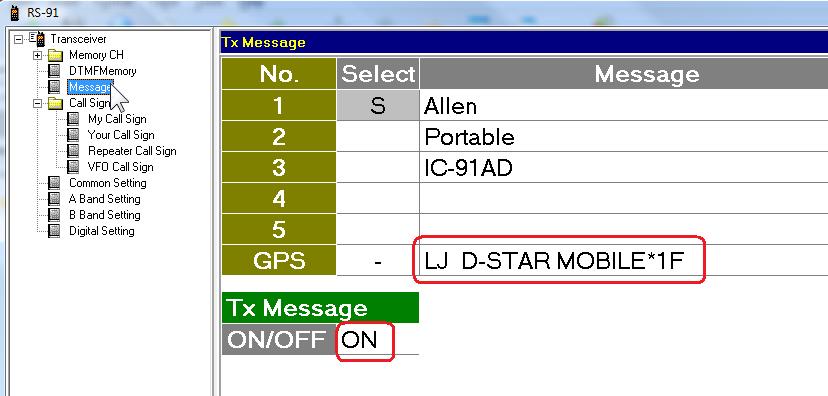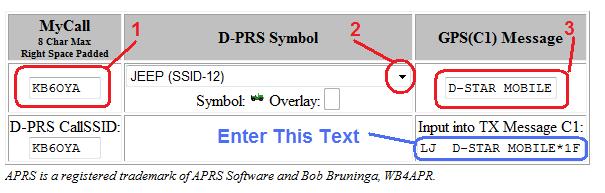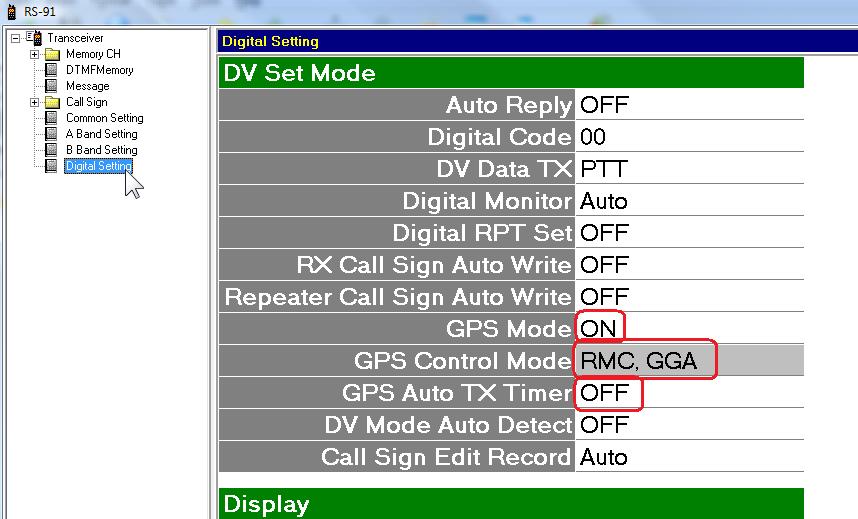GPS Settings On The Icom IC-91AD
For
GPS operation a GPS receiver must be connected to the 91AD's data port.
The GPS receiver must be set to send in the NMEA format.
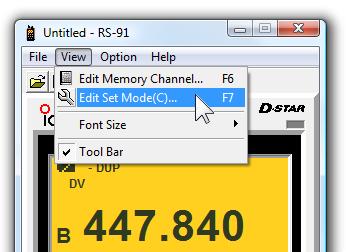
Using the RS91 software select "Edit Set Mode(C)..." from the "View" menu button.
The following "Message" box will appear...
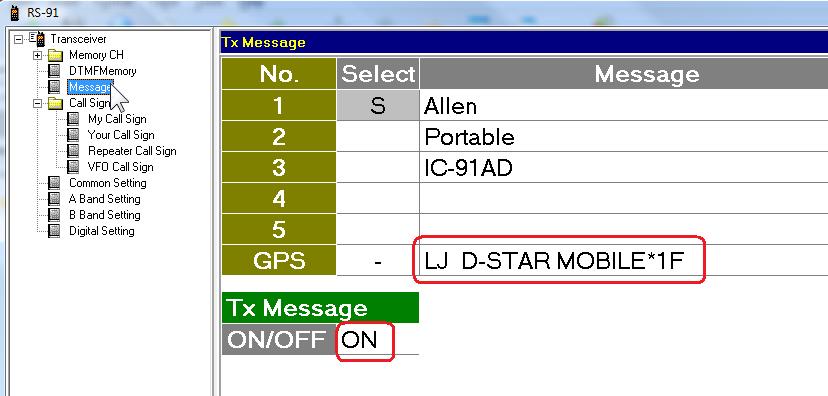
1. In the "Message" area enter the generated message text from the web site http://www.aprs-is.net/DPRSCalc.aspx in the "GPS" "Message" field.
2. The "Tx Message" should be set to "ON".
Below is a screen shot of the D-PRS Calculator from the web site http://www.aprs-is.net/DPRSCalc.aspx:
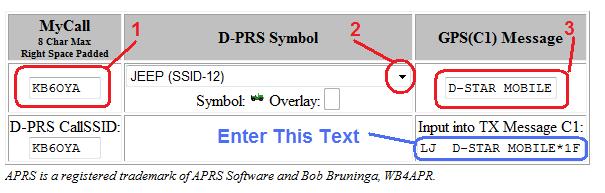
Enter your call sign at 1.
Choose a symbol at 2.
Enter a message at 3.
Your generated text is shown in blue.
As an example, I entered my information.
Note:
The "LJ " is the code for a jeep. The Symbol codes must be 4
digits long. Please notice the gap in the generated message
betweeb the "LJ" and the D-STAR". That's two blank spaces.
Next select "Digital Setting". The "Digital Setting" box will appear:
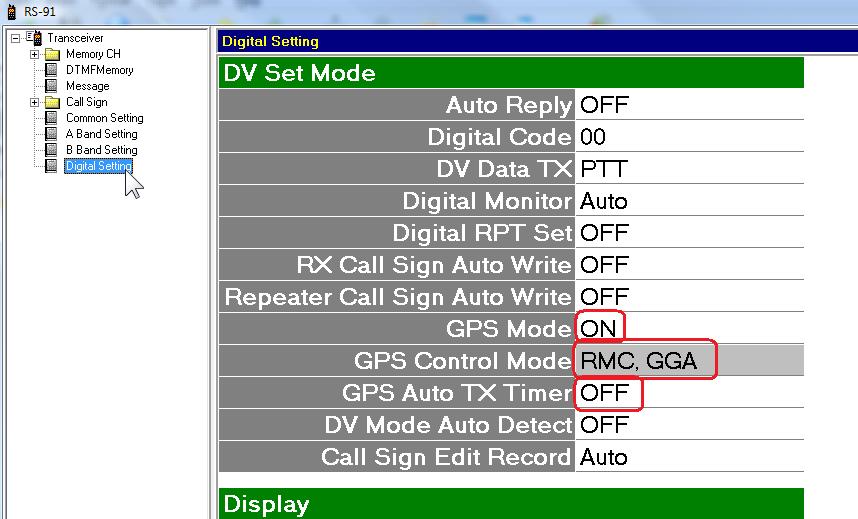
3. Set the "GPS Mode" to "ON". When using an external program like D-Rats, the GPS Mode must be set to "OFF".
4. Double click in the "GPS Control Mode box and select "RMC" and "CGA".
5. Set
the "GPS Auto TX Timer" to "OFF" so the GPS data will only transmit
when the PTT is pushed. Setting a time interval will cause the GPS data
to beacon.
Notes:
Why use both the RMC and CGA sentence formats?
Both of these sentences provide basic GPS position data. The RMC
sentence adds speed and direction. The CGA sentence adds altitude.
What is the difference between GPS and GPS-A modes?
The GPS mode was the original D-Star GPS mode. The D-Star GPS mode just
passes
GPS NMEA data on one line with station ID & message lines added. This is not a standard
APRS format and lacks strong error detection (just 8 bit XOR checksum). This is the only choice on the
91AD. The 91AD can not decode GPS-A position data sent from a newer
radio like the IC-2820H. External software programs like D-Rats can
decode the GPS-A data stream when connected to the 91AD.
Starting
with the Icom 2820 the GPS-A mode was added. The
GPS-A mode sends in the standard APRS TNC-2 format and adds CRC (16 bit Cyclic Redundancy Check) error
detection and only uses one line per position report. The D-RPS generated message text is not needed with the
GPS-A mode. GPS-A is a much better format but it's only available on the IC-2820H and the IC-92AD radios.| D-Star Radio | GPS Mode | GPS-A Mode |
| IC-2200H | Yes | No |
| IC-800H | Yes | No |
| IC-2820H | Yes | Yes |
| IC-91AD | Yes | No |
| IC-92AD | Yes | Yes |
| IC-V82/U82 | Yes | No |
Why must the D-PRS Calculator be used to generate the GPS message setting when using the D-Star GPS mode?
Since this mode only sends the basic NMEA data, user call sign and
message text, it lacks all the information needed for use on
APRS. For
your location to appear on the APRS web sites, more information
and proper formatting is required. The D-RPS calculator adds a station
icon and error detection data. In the D-RPS generated text, four digits
are added at the beginning of the text string for the station icon.
Next is the message text. Then an "*" is added to mark the end of the
text. At the end of the text string the checksum data is added for
error detection.
Using D-Rats or DStar Comms:
When using a computer for text messaging the "GPS Mode" must be set to
"OFF". The text messaging software will control the GPS functions.
D-Rats or DStar Comms will not work if the "GPS Mode" is left "ON".

Here's a picture of the Garmin Foretrex 101 connected to an Icom IC-91AD.
Updated 11/11/2012